|
|
Lessons of QGIS
QGIS Tutorial
Please do not forget to give this video thumbs up ;and; subscribe to AgriMetSoft Channel (AgriMetSoft Channel). Please like the series of videos and share them with your friends. Visit our website to see AgriMetSoft's product (AgriMetSoft Products). Your follow and like encourage me to make more videos. See you in the next video and bye.

Link to the All videos: https://agrimetsoft.com/qgis_tutorial
QGIS Tutorial on YouTube: https://bit.ly/35zXNDS
QGIS Google Maps
===
Want to see the google maps layer in Qgis? Watch this video to find an easy way. All you need to do is to install the Quick Map Services plugin. After that, you can have so many satellite maps provided in this plugin. One of these options is google Maps images. Watch the video to see how to open google Maps images in Qgis.
Tags:
qgis google maps - qgis google maps plugin - qgis - qgis tutorial,qgis manual
qgis for beginners,define projection qgis google maps,google map qgis 3 - qgis to google maps
qgis load google map,google maps on qgis - google maps for qgis - qgis google maps layer
google maps - qgis plugin,maps for qgis,add maps to qgis - qgis add basemaps,qgis import maps,google maps qgis,qgis plugin google maps,google map qgis,qgis google map
qgis open google maps,qgis maps

Link to the All videos: https://agrimetsoft.com/qgis_tutorial
QGIS Tutorial on YouTube: https://bit.ly/35zXNDS
#QGIS How to Import Maps || Differences Between Raster and Vector
===
#importing_map_in_QGIS is a little tricky. You should know if your map is a raster layer or a vector. The differences between raster and vector(vector vs raster) are clearly explained in this video. In order to import a #map_to_QGIS, all you have to do is to click on "Layer" and then "Add Layer" and then you should select the type of your map as I mentioned first. Watch the video to see a step-by-step guide on importing a #map_to_QGIS.
Tags:
qgis import maps - qgis - qgis tutorial, qgis openstreetmap - #qgis add map tiles, bing maps qgis
add maps to qgis,qgis add basemaps,google maps qgis,maps for qgis - qgis bing maps
qgis maps, qgis quickmapservices, qgis for beginners - qgis 3 - qgis 3.14 tutorial - qgis for absolute beginners,make a map in qgis - qgis beginner tutorial,qgis tutorial for beginners - qgis tutorials for beginners,how to create flow maps in qgis - qgis map,introduction qgis - qgis google maps

Link to the All videos: https://agrimetsoft.com/qgis_tutorial
QGIS Tutorial on YouTube: https://bit.ly/35zXNDS
Add Basemap in QGIS || What is #Basemap in #QGIS
===
Adding a base map layer to Qgis is so useful. Using the base map in Qgis, you can have a physical sense of the study area you are working on. Click on the “Plugins” tab, then select “Manage and install plugins”. A window opens up and in here you can install any plugin in the list. Watch the video to see how to download and install the base map plugin in Qgis.
Tags:
how to use qgis - qgis tutorial,qgis manual,qgis for beginners - qgis basemap,qgis add basemap,basemap qgis, add basemap to qgis - basemaps for qgis - qgis #basemap_plugin
qgis satellite basemap,qgis base map - base map qgis,best basemaps for qgis - free basemaps for qgis,add base map in qgis - basemaps,qgis openlayers plugin,qgis google maps
qgis map qgis tutorial making a map,qgis google #maps plugin,qgis free download - basemap - qgis how to make a map

Link to the All videos: https://agrimetsoft.com/qgis_tutorial
QGIS Tutorial on YouTube: https://bit.ly/35zXNDS
#QGIS Creating a #Map_Legend || Change Color or Font of Elements
===
In this video, you will learn how to add a legend to your QGIS map. When you have added legend to your QGIS map, it's time to change the color or font of elements of legend based on your interest. You can resize the legend you have created and the elements of it. Besides legend, you can insert a north arrow, a scale, and a grid for your #QGIS_map.
Tags:
qgis legend,how to add legend in qgis - legend in qgis,qgis learning - qgis tutorials - qgis quick
qgis beginner,qgis how to add legend - qgis tutorial,qgis for beginners - introduction to qgis
qgis tutorial for beginners,what is qgis - legend of map in qgis - legend of map in gis,map legend
map legend in qgis,map legend customizing, editing map legend - adding a map legend
creating a map legend - qgis map legend, gis map legend - insert legend in qgis,qgis answers

Link to the All videos: https://agrimetsoft.com/qgis_tutorial
QGIS Tutorial on YouTube: https://bit.ly/35zXNDS
How to Add #Data_in_QGIS || #Polygons From #Shapefile
===
When you want to add data to #QGIS, first you should recognize the type of that data. Is it a polygon? A shapefile? Is it an excel or csv file containing some points? When you have understood the type of data you want to add, it’s time to use different options in QGIS. In this video, I have pointed out some informative tips so that you can recognize polygons from the shapefile. Watch the video to see how to add data to QGIS, step by step.
Tags:
qgis add data - qgis - qgis tutorial, qgis beginner - qgis beginner tutorial,qgis tutorials for beginners,qgis making a map - qgis tutorial for beginners, add data in qgis - add csv data in qgis
qgis data,qgis import data - qgis tutorials,qgis learning,qgis quick,qgis basic - qgis 3,how to add data in qgis - how to import data qgis, insert data in qgis,csv data in qgis - import excel file in qgis
raster data in qgis - qgis raster, qgis csv data - qgis import csv file

Link to the All videos: https://agrimetsoft.com/qgis_tutorial
QGIS Tutorial on YouTube: https://bit.ly/35zXNDS
#QGIS Create Line || #Shapefile and in Geometry Settings
===
When working with layers and images in QGIS, it's so common that you want to draw lines in Qgis and save them. If this is your problem, watch the video to see how to #create_a_line in Qgis. All you have to do is to create a new shapefile and in geometry settings, define line type. Then you should enable editing mode and start to draw lines. Watch the video for more details.
Tags:
qgis beginner - qgis create line,qgis quick - qgis tutorials,qgis tutorial - add line in qgis
how to add line in qgis qgis student,qgis learning, how to create line in qgis - create line in qgis
how to line qgis,qgis,introduction to gis, insert a line in qgis - qgis line,qgis basic,quick qgis
qgis playlist(qgis 3)qgis3,qgis for absolute beginners,qgis add data - qgis create points
qgis create data - qgis for beginners,qgis beginner tutorial, install qgis

Link to the All videos: https://agrimetsoft.com/qgis_tutorial
QGIS Tutorial on YouTube: https://bit.ly/35zXNDS
#QGIS Create Points || #Shapefile_Layer with #Points_in_QGIS
===
Creating points in qgis is so simple and easy. All you have to do is to create a shapefile layer. You should be aware that in the geometry settings when you are creating a shapefile, you should choose point. Then you enable editing mode and start to add points to your shapefile layer. To see more details and also learn how to change the color of the points, watch the video.
Tags:
qgis create points - qgis tutorial(qgis)qgis tutorial for beginners qgis 3.14 tutorial,qgis 3
qgis for beginners - qgis for absolute beginners - qgis beginner tutorial,qgis points - add points in qgis,add stations in qgis,add locations in qgis,qgis tutorials - qgis quick,coordinates in qgis
qgis tutorials for beginners,add coordinates in qgis - qgis coordinate display - display points in qgis
how to add points in qgis - how to add stations in qgis,qgis create line - qgis import csv

Link to the All videos: https://agrimetsoft.com/qgis_tutorial
QGIS Tutorial on YouTube: https://bit.ly/35zXNDS
#QGIS #Create_Shapefile || #Shapefile_Layer in QGIS
===
Want to create a #shapefile_in_QGIS but don’t know how? Watch this video to the end and I will teach you how to create a shapefile in QGIS. First of all click on “layer”, then “Create layer” and then “New shapefile layer”. In this part, you should select which type of geometry do you want to have. Watch the video and I will explain each of them to you
Tags:
qgis shapefile,how to create shapefile in qgis - shapefile,how to create shapefile in qgis 2.18
qgis tutorial,qgis,create shapefile in qgis - shapefile in qgis, qgis for beginners - to create shapefile in qgis 2.18,shapefile in qgis 2.18 - create shapefile in qgis 2.18, creating new points along a line in qgis,qgis open shapefile - open shapefile in qgis,crear shapefile en qgis - create vector in qgis
qgis tutorial for beginners - qgis 3.14,qgis 3,qgis beginner tutorial

Link to the All videos: https://agrimetsoft.com/qgis_tutorial
QGIS Tutorial on YouTube: https://bit.ly/35zXNDS
How to #Download_QGIS || Download QGIS for Windows
===
QGIS and all dependencies are included, along with Python, GRASS, GDAL,... The installer is able to install it from the internet or just download all needed. Watch the video to find the process.
#QGIS is a new tool used for doing GIS kinds of things. There are some Superiorities over ArcGIS. The first one is that it’s free and open source. The other is that it’s so light in terms of size so it's easier to download and install. In this video, you see how to download QGIS and better to say, which option should you choose when downloading it. I have also shown the directory of older versions so that if you have developing ideas, you go through them.
Tags:
download qgis, qgis, downloading qgis, qgis download, how to download qgis, download qgis 2.18, download qgis 1.9, download qgis for windows 7, qgis 2.6 1 download, qgis download mac, qgis 2 18 free download
,qgis tutorial,qgis download and install,qgis download windows 10,qgis download windows 7,qgis download dem,download qgis for windows,download qgis 3.16,download qgis 3.14

Link to the All videos: https://agrimetsoft.com/qgis_tutorial
QGIS Tutorial on YouTube: https://bit.ly/35zXNDS
How to #Install_QGIS Application || #QGIS on Windows
===
#Installing_QGIS is probably one of the easiest tutorials on the Agrimetsoft YouTube channel. All you have to do is to run the installation file and then go for a next, next, next process. If you don’t know what version of QGIS should you download on the website, you can watch the previous videos on the Agrimetsoft YouTube channel.
Tags:
install qgis - download and install qgis,qgis,how to install qgis on windows 7,install qgis windows 7,how to install qgis - install qgis mac,install qgis windows, how to install qgis software - qgis installation guide,how to install qgis 3,qgis installer - how to install qgis on windows - download and install qgis 3.16.0,qgis program,qgis tutorial - how to download qgis - downloading and installing qgis,qgis videos and tutorials - introduction to qgis,qgis install

Link to the All videos: https://agrimetsoft.com/qgis_tutorial
QGIS Tutorial on YouTube: https://bit.ly/35zXNDS
How to Create #Hillshade in #QGis
===
Making #hillshade_map is one of the most necessary tasks you have to learn for working with Qgis. Also, this is so easy and helpful! Hillshade function helps you visualize changes of the elevation better. Using #hillshade_function in #Qgis, you can combine another map with a #DEM_map and observe phenomenon on the earth and how they change with the changes in elevation. Watch today’s video if you want to #create_Hillshade using the #DEM_map in Qgis!
Tags:
how to do hillshade in qgis, qgis,hillshade,qgis tutorial, hillshade in qgis, hillshade ArcGIS - hillshade in arcgis, how to create hillshade, create hillshade map in gis, how to create hillshade in arcma
how to create hillshade map in arcgis, perform hillshade analysis in arcmap, perform hillshade analysis from digital elevation model - how to create hillshade in arcmap, create hillshade in arcgis
how to create a hillshade in qgis, hillshade function in qgis, hillshade function

Link to the All videos: https://agrimetsoft.com/qgis_tutorial
QGIS Tutorial on YouTube: https://bit.ly/35zXNDS
#QGis Add #Latitude and #Longitude in #Axis_of_Maps
===
When working with geographic information systems, knowing how to show latitude and longitude on the map is essential. First, click on the new print layout. It wants you a title. Give a name then click ok. In the new project window, click on add map option available in the left side ribbon. Now if you draw a rectangle using this option, your map will be added to that frame. If the map is not located well, you can use move item content to change the location of the map. In order to learn how to add latitude and longitude to your map, how to change the settings, how to change the font, size and many more, I encourage you to watch the video.
Tags:
qgis add latitude and longitude on maps,qgis,qgis add latitude and longitude,qgis add latitude and longitude in axis of maps,add latitude and longitude in qgis map,add latitude and longitude in qgis,qgis tutorial,qgis beginner,add coordinates in qgis maps,qgis maps importing,qgis maps import,qgis maps google,qgis maps,qgis add map,qgis map design,utm to latitude longitude,qgis tutorials for beginners,qgis making a map,qgis for beginners youtube,maps for qgis

Link to the All videos: https://agrimetsoft.com/qgis_tutorial
QGIS Tutorial on YouTube: https://bit.ly/35zXNDS
#QGis #Contours from #DEM_File || #Contour_Map
===
Digital Elevation Model can be so much informative. As an example, you can create contours based on a DEM map. Contours are closed lines that join points of equal elevation together. In order to have contour lines based on the DEM map, first, you should open the DEM map, then click on the “raster” option on the top ribbon, and then hover on extraction. There, you can find the “extract contours” option. Click on that and then watch the video to see how should you work with this function of Qgis.
Tags:
qgis contours from dem file,qgis, qgis tutorial, how to create a contour from dem in qgis - contour line google earth, contour map in qgis,create contour map in qgis,contour map - create contour map,create contour map from dem in qgis,create contours from dem in qgis - contour map creating from dem,contour map from dem,how to make contour map in qgis - how to make contour map,qgis contour map from dem file,qgis contours from dem,qgis contour map,contour map from dem file

Link to the All videos: https://agrimetsoft.com/qgis_tutorial
QGIS Tutorial on YouTube: https://bit.ly/35zXNDS
Import #CSV_File in #QGis | Add #csv_data in QGis
===
#Csv or comma-separated values files are the valuable formats of files in which, separation of values is done using a comma. These files are useful for exchanging data between different software and applications. In order to open your csv file in QGIS, go to the layer option, then hover on add layer, then click on add delimited text layer. Then the window for adding your file opens up. Watch the video to see what to do with this step.
Tags:
import csv file to qgis,qgis tutorial,#qgis,import csv data to qgis,qgis beginner,add excel file in qgis,qgis import csv file,qgis import excel file,add csv data in qgis,import excel file in qgis,add csv file in qgis,how to import csv data in qgis,how to add csv file in qgis,how to add csv data in qgis,how to import csv file in qgis,#qgis_csv file adding,qgis csv file import,qgis csv file,qgis tutorial for beginners,qgis for beginners,add data in qgis,qgis3

Link to the All videos: https://agrimetsoft.com/qgis_tutorial
QGIS Tutorial on YouTube: https://bit.ly/35zXNDS
Add #Google_Satellite Map to #QGIS
===
In this video, you have a real quick tutorial for how to add google satellite images to QGIS. Google satellite images can do a lot in terms of recognizing, locating, and classifying features and maps. If you add those maps to the QGIS interface, you can browse them online. In order to add google satellite images, first, click on the plugins option then go for manage and install plugins. In the search box, type quick map services. When it is shown, then you can install and find it in the web option! That’s all! Watch the video to see exactly how to add Google Maps images to your QGIS software.
Tags:
add google #satellite_map to qgis,qgis tutorial,qgis maps,qgis import maps,google maps qgis,qgis google maps,qgis add basemaps,qgis for beginners,how to add google map in qgis,google map in qgis,bing maps qgis,qgis bing maps,add maps to qgis,maps for qgis,qgis tutorials for beginners,add google satellite map in qgis,use google satellite in qgis,add google satellite to qgis,qgis google maps layer,qgis google maps plugin,define projection qgis google maps

Link to the All videos: https://agrimetsoft.com/qgis_tutorial
QGIS Tutorial on YouTube: https://bit.ly/35zXNDS
Adding #Coordinate Data into #QGIS | Input #csv_File to QGIS | Add #layer Option
===
Adding coordinate data to Qgis is essential when working with this software. By coordinate data, we mean latitude and longitude. This is really easy, at the same time an important task. You should make a csv file that has two columns. The first column is XUTM and the second one is YUTM. Now hover on the “layer” option on the top ribbon, then on the “add layer” option, and then on “add delimited text layer”. A window opens where you should define your csv file's properties. Watch the video to see what to change in this window.
Tags:
adding coordinate in qgis, plotting coordinates in qgis, adding coordinate data into qgis, adding coordinate into qgis,qgis,qgis tutorial,qgis add layers,qgis input data,qgis input csv file,how to input coordinate data in qgis,how to intut data in qgis,qgis beginner,qgis coordinates,qgis tutorials for beginners,qgis layer option,qgis quick,qgis add layer option,how to input csv file qgis,input excel file to qgis,import csv file to qgis,input csv file to qgis

Link to the All videos: https://agrimetsoft.com/qgis_tutorial
QGIS Tutorial on YouTube: https://bit.ly/35zXNDS
How to Create #KML File in #QGis | #Google_Earth #KML_File Format
===
KML stands for keyhole markup language and is a file format for saving links to icons and raster in earth browsers. In order to create a KML file in QGIS, you should first open the file using “Layer”, “Add layer”, and “add vector Layer” options and then export that to KML format. Now you can open your KML file on google earth and use it. Watch the video to see how to export a layer to KML in QGIS.
Tags:
how to create kml in qgis, how to create kml format in qgis,google earth #kml_format,how to create kml file in qgis,create kml file in qgis,create kml in qgis,how can i create kml in qgis,crear kmz en qgis,qgis tutorial,kmz in qgis,crear kml en qgis,google earth en qgis,google earth in qgis,kml in qgis,kmz file in qgis,how to open kmz file in qgis,qgis kmz,qgis kmz file,qgis kmz create,qgis google earth,qgis for beginners,qgis create kmz,kmz qgis

Link to the All videos: https://agrimetsoft.com/qgis_tutorial
QGIS Tutorial on YouTube: https://bit.ly/35zXNDS
#QGis Export to #KMZ_File Format || #Google_Earth File Format
===
KMZ stands for keyhole markup language zipped and is the compressed version of KML. The problem you face when exporting your layer to KMZ is that there is no such format available! So, what should you do? In this situation, you can solve the problem by first exporting your layer to KML and then zipping it. How? By watching today’s video! Watch the video to see what are the two methods you can use to have a KMZ file.
Tags:
how to export #qgis_to_kmz,qgis tutorial,qgis export kmz with image,qgis export to #kml,qgis export kml with image,qgis export kml,qgis tutorial for beginners,qgis kml export,qgis kml,qgis kmz,qgis kmz export,qgis kmz file,qgis kmz plugin,qgis to kmz format,qgis to kmz file format,kmz file,kmz file google earth,qgis export to kmz,qgis to kmz export,qgis to kmz,qgis to kmz file,qgis export kmz format,qgis export kmz file,qgis export kmz,kmz in qgis

Link to the All videos: https://agrimetsoft.com/qgis_tutorial
QGIS Tutorial on YouTube: https://bit.ly/35zXNDS
How to Convert #KMZ_file to #ShapeFile in #QGIS || #Google_Earth
===
Want to convert #KMZ fie to shapefile format in qgis? Watching this video teaches you how to do that in few simple and easy steps. the first step is to open your kmz file into qgis. In order to do so, click on “layer”, “add layer”, “add vector layer” and then find your kmz file and open it. The next step is super easy! All you have to do is to export your file to shapefile format. If you want to see all easy steps to convert kmz to shapefile In qgis, watch the video.
Tags:
qgis kmz to shapefile,shapefile,qgis,how to convert kmz file to shapefile in qgis,kmz to shp,convert google earth to shapefile,kml to shapefile,how to convert kmz file to shapefile,convert kmz file to shapefile,convert kmz file to shapefile in qgis,convert kmz to shapefile,qgis tutorial,qgis to kmz file,qgis export kmz file,qgis shapefile create,qgis convert to shapefile,google earth shapefile,qgiz shapefile,convert kmz file,kmz to shapefile,qgis kmz import

Link to the All videos: https://agrimetsoft.com/qgis_tutorial
QGIS Tutorial on YouTube: https://bit.ly/35zXNDS
Clipping #Raster_Layer in #QGIS | #Mask #Raster to #Vector_Layer | #Clipper_Tool
===
how to do clipping tasks in qgis in three ways
1- your #raster_layer to your desired extent
2- mask your raster to a #vector_layer
3- mask your raster to a #polygon
Tags:
clipping raster layer in qgis,mask raster to vector layer,clipping in qgis,mask raster layer in qgis,mask in qgis,qgis clipping layers,qgis,how to use clip tool in qgis,qgis tutorial,qgis clip raster,clip in qgis,qgis clip tool,clip tool in qgis,how to mask in qgis,clip a raster,clip a raster in qgis,clip raster in qgis,how to clip raster dem by polygons in qgis,how to clip raster by polygon,clipping raster by polygon,clipping dem raster by polygons qgis

Watch all videos here: https://bit.ly/3E8pjrw
https://agrimetsoft.com/google_earth
How to Download #US_Army #Topographic Map using #google_earth
===
In this video, we're going to teach you how to download a US Army topographic map using Google Earth. This map is perfect for use in planning survival routes in an emergency, or for learning about different geography locations.
By following these simple steps, you'll be able to download the map and use it to your advantage! If you're looking for a way to improve your geographic knowledge, then this video is for you!
Tags:
topographic maps,download us army topographic map,download topographic maps from google earth,topographic maps from google earth,us army maps.kmz,download topographic maps,gis and google earth,us army maps,topographic map download,how to download topographic map,topographic maps google earth,free download topographic maps from google earth,how to download topographic maps from google earth,how to download maps,topographic map download using google earth pro
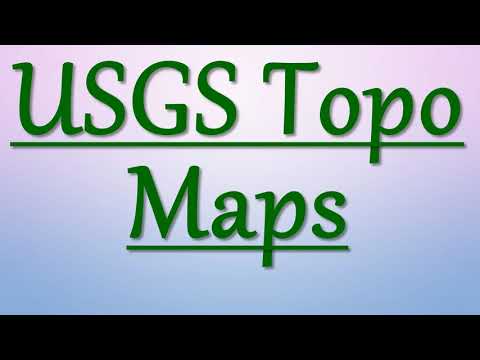
https://agrimetsoft.com/qgis_tutorial
How to Download USGS Topo Maps for FREE using Map Locator
===
Tags:
how to download usgs topo maps,topo maps,usgs topographic maps,download topographic maps,world topographic maps,topographic map,download topographic maps from google earth,free topographic maps,topographical map,what is a topographic map,how to download topo maps,how to download topo maps for free,download topo maps from google earth,topographic maps,download usgs map,usgs,usgs maps,map locator usgs,free download usgs topo maps,usgs free topographical maps
|
|